PowerXL™ StirMax™ Multi-Cooker
Model: MC107D-1GPC / 1GPLA / 1GP / 6GPTV / 7GPTV
Includes

Cooking Pot with Diamond Ceramic Nonstick Coating*

Cooking Pot With Black Ceramic Coating

Skillet with Diamond Ceramic Nonstick Coating*

Glass Lid
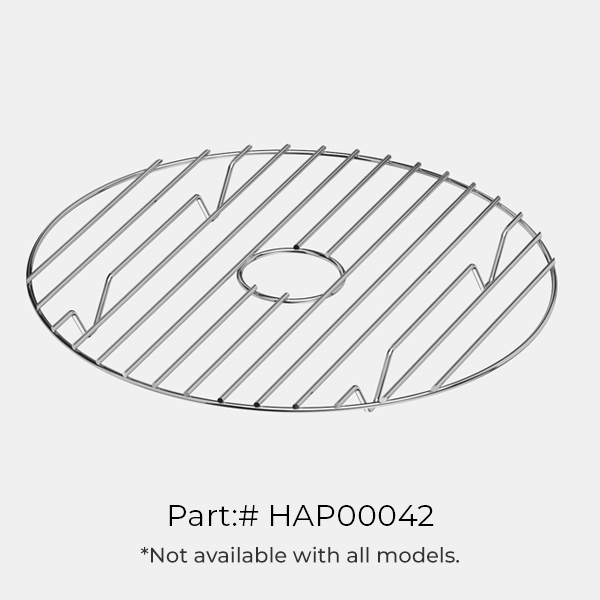
Wire Rack*

Steamer Basket*

Ladle*

Paddle

Paddle with Diamond Ceramic Nonstick Coating
Specifications
| Model Number |
Power Supply |
Rated Power |
|---|---|---|
| MC107D-1GPC | 120V~ 60Hz | 1000W |
| MC107D-1GPLA | 120V~ 60Hz | 1000W |
| MC107D-1GP | 120V~ 60Hz | 1000W |
| MC107D-6GPTV | 120V~ 60Hz | 1000W |
| MC107D-7GPTV | 120V~ 60Hz | 1000W |
Chemical Disclosure Statement link
California Residents – Click Here for Proposition 65 Warning
Use & Info
FAQS
General Questions:
- What can I cook in the StirMax™ Multi-Cooker? The StirMax™ Multi-Cooker is designed to cook a variety of foods, including rice, stew, soup, risotto, and sautéed dishes.
- What are the different cooking presets? The StirMax™ Multi-Cooker has presets for StirMax™, BraiseMax, Slow Cook, Stew/Soup, Keep Warm, Steam/Boil, Risotto, Sauté, and Rice.
- Can I adjust the cooking settings during the process? Yes! You can adjust the time, temperature, and stir settings even after you’ve started cooking.
- What do the lights on the display mean? The display indicators show you the status of your cooker. Here’s what they mean:
- Preheating: The border lights up progressively when preheating is required. It beeps twice when ready.
- POT: Shows “POT” and beeps if the pot is removed during cooking or if you try to start without it.
- HOT: Shows “HOT” after removing the pot when cooking is complete, until the heating element cools down.
Stir Settings:
- What stir settings are available? There are 4 stir settings: Stir High, Stir Low, Stir Delay (starts halfway through cooking), and Stir Off.
- What does Stir Delay do? Stir Delay automatically starts stirring halfway through the cooking cycle, allowing ingredients to simmer undisturbed at the beginning (useful for tenderizing meat).
- Can I change the default stir setting for a cooking mode? Yes! Each mode has a default stir setting, but you can change it anytime using the Stir Button.
- Do I need to use the stirring paddle for all cooking modes? No, the stirring paddle is only necessary for modes that utilize stirring, like StirMax™ and Risotto. You can remove it for other functions like Steam/Boil or Slow Cook if you prefer.
- Can I use the Stir Cooker Pot without the stirring paddle? Yes, you can! If a recipe doesn’t require stirring, simply remove the paddle and turn the stir setting to “STIR OFF.”
- Important: Only remove the stirring paddle when the pot is cool and empty.
Cooking Modes:
- How do I choose a cooking mode? Press the Cooking Mode Button repeatedly until the desired function light blinks. The display will show the default time and temperature for that mode.
Time and Temperature:
- How do I adjust the cooking time or temperature? Use the Up/Down buttons next to the Time and Temperature displays.
- For SLOW COOK mode, the arrows switch between HI and LO temperature settings.
- Hold the buttons for faster adjustments.
Using the Appliance:
- What does the “preheating” cycle mean? Some cooking modes require preheating to reach a specific temperature before starting the cooking cycle. The appliance will beep and illuminate the display border to indicate when preheating is complete.
- Can I put food in before it preheats? Do not put food in the pot before preheating is complete. If the food is put in the pot before preheating is complete it may not reach your desired set temperature and will remain in the preheat mode. If this occurs, switch to Stew/Soup mode which does not require preheating and will automatically start the cooking timer.
- What is the KEEP WARM function for? The KEEP WARM function is for keeping already cooked food warm after the cooking cycle is complete. It will automatically switch to KEEP WARM for most modes and hold the temperature for up to 4 hours.
Cooking Modes:
- What is the difference between StirMax™ and BraiseMax? StirMax™ is a two-stage cooking function with an initial high-temperature sear and stirring, followed by a low-temperature simmer with gentle stirring. BraiseMax also has two stages, but without stirring in the first stage for high-temperature searing, followed by a low-temperature simmer.
- How much water should I use for Steaming/Boiling? You should use at least 1 cup of water for steaming, and no more than 4 liters for boiling pasta or other food.
- What is the water-to-rice ratio for cooking rice? The recommended water-to-rice ratio can vary depending on the type of rice. Refer to the manual or a rice chart for specific measurements. Rinsing the rice before cooking helps remove excess starch and prevent sticking.
Troubleshooting:
- My food is burning or undercooked. What can I do? There could be a few reasons for this. Make sure you’ve added the correct amount of liquid for the chosen mode. Ensure the lid is on properly during cooking to trap heat and moisture. Refer to the recipe or cooking chart for recommended cooking times and adjust slightly based on the amount of food you’re cooking.
Serving:
- How do I transfer food from the Stir Cooker Pot to a serving dish?
- Make sure the unit is off and unplugged.
- Place a hot pad on your counter where you’ll be serving the food.
- Use oven mitts to grab the pot by the handles and carefully move it to the serving area.
- Use heat-resistant serving utensils made of plastic, nylon, or wood to avoid scratching the pot’s interior.
Cleaning and Storage:
- How do I clean the Stir Cooker Pot?
- Let the appliance cool completely before cleaning and unplug it from the outlet.
- Wash the pot with warm soapy water and a soft dishcloth.
-
- Never immerse the hot pot in water, as this can damage it.
-
- For stubborn food residue, soak the pot in hot water with dish soap for 15 minutes, then scrub gently with a non-abrasive sponge.
- Can the Stir Cooker Pot components go in the dishwasher? Yes, the cooking pot, glass lid, stirring paddle, and accessories are dishwasher-safe. However, hand-washing is recommended to preserve the unit’s lifespan and appearance.
- How do I store the Stir Cooker? Make sure the appliance is clean and completely dry before storing it in a cool, dry place.






