PowerXL™ Vortex Dual Basket Air Fryer (10QT)
Model: DUAF-10
Includes

2 Baskets

2 Basket Dividers

2 Fry Trays

U Channel Connector
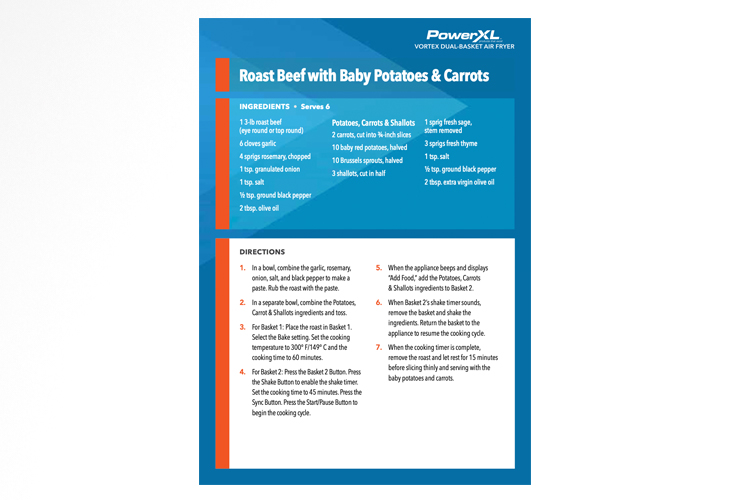
6 Recipe Cards
Specifications
| Model Number | Supply Power | Rated Power | Full Basket Capacity | Temperature | External Dimensions | Cord Length |
|---|---|---|---|---|---|---|
| DUAF-10 | AC 120V ~60Hz | 1700W | 10 qt. (9.4 liters) for both 5 qt. (4.9 liters) per basket |
90° F–400° F (32° C–204° C) | 16.9″ x 15.8″ x 12.8″ (42.9 x 40.1 x 32.5 cm) |
35″ (88.9 cm) |
Available at These Retailers:
- Target
- Kohl’s
- Sam’s Club
Chemical Disclosure Statement link
California Residents – Click Here for Proposition 65 Warning
Use & Info
How-To Videos
FAQs
How do I assemble the single basket? I want to cook in one extra-large basket.
- Place the baskets against each other so that the open sides are aligned.
- Align the U-channel connector with the groove slots on both sides of the baskets at the same time.
- Slide both sides of the U-channel connector downward at the same time while applying outward pressure to both sides of the connector so that the connector attaches to both groove slots at the same time.
How do I assemble the double baskets? I want to cook in two separate baskets.
- Remove the baskets from the appliance.
- If the two baskets are connected to each other, lift the fry trays from the baskets and remove the U-channel connector. If the baskets are separated, remove the U-channel connector.
- Position the basket divider so that the arrow is outside of the basket and pointing downward. Push the divider all the way into the basket’s groove slot. The arrow must point down or the divider will not work correctly.
- Push the fry tray into the basket so that the rubber bumpers are pressed against the bottom of the basket.
- Repeat steps 3 and 4 for the other basket.
Can I prepare foods other than fried dishes with my appliance?
You can prepare a variety of dishes, including steaks, chops, burgers, and baked goods. See the Recipe Guide.
Is the appliance good for making or reheating soups and sauces?
Never cook or reheat liquids in the appliance.
Is it possible to shut off the appliance at any time?
Press the Power Button once or remove the basket.
What do I do if the appliance shuts off while cooking?
As a safety feature, the appliance has an Auto Shut-Off device that prevents damage from overheating. Unplug and allow the appliance to cool down. Plug back in and restart with the Power Button.
Does the appliance need time to heat up?
If you are cooking from a cold start, add 3 minutes to the cooking time to compensate.
Can I check the food during the cooking process?
You can remove the basket at any time while cooking is in progress. During this time, you can shake the contents in the basket if needed to ensure even cooking.
How do I stop the cooking time in 1 zone while using it as a Dual Zone Air Fryer?
Press the Start/Pause button, then Hold the Basket # you want to cancel for 5 seconds. The Basket Display will then read OFF.
Is the appliance dishwasher safe?
Only the Fry Tray is dishwasher safe. The appliance itself, which contains the heating coil and electronics, should never be submerged in liquid of any kind or cleaned with anything more than a warm, moist cloth or nonabrasive sponge with a small amount of mild detergent.
What happens if the appliance still does not work after I have tried all the troubleshooting suggestions?
Never attempt a home repair. Contact customer service and follow the procedures set forth by the guarantee. Failure to do so could render your guarantee null and void.
What size is the dual basket available?
The Vortex Dual-Basket Air Fryer is available in a 9QT and 10QT models.
What parts are included with my purchase?
2 baskets, 2 dividers, 2 fry trays, a U-channel connector, and recipe cards.
Does the unit include a recipe book?
The unit includes 3 recipe cards with recipes on both sides. Additional recipes are available at https://www.powerxlproducts.com/ and our social media channels: YouTube, Facebook, Instagram, Twitter, Pinterest.
What is the U-channel connector for?
The U-channel connector is used to connect the two baskets to create one large basket.
How is the U-Channel connector inserted?
The U-channel connector is inserted into place by placing the two baskets side by side and sliding the U-channel connector between the two baskets. With the 9QT model, the U-channel connector will need to be pressed slightly outward to connect the groves properly
Can I set two different cooking temperatures (one for each basket)?
One temperature is set for all baskets during the cooking cycle.
Can I change the time and temperature during my cooking cycle?
You must press the Start/Pause button to pause the cooking cycle. Once the unit is paused, you can adjust the time or temperature. Then, press Start/Pause to resume your cooking cycle.
How do I cook different foods using two baskets?
To start the cooking cycle at the same time and end the food cooking cycle at different times: Use the presets or manually set the time and temperature for basket 1 and then set the time for basket 2. Use this method if the baskets need different time settings. With these settings, both basket timers will begin at the same time and finish at different times. You must remove the food from the basket with the shorter cooking time to avoid overcooking.
To finish the cooking cycle at the same time, use the Sync button: Use the presets or manually set the time and temperature for basket 1 and then set the time for basket 2. Then, press the Sync button. Both baskets need to be in place for the unit to start. Leave the basket with the shorter cooking time empty until the time starts for that basket. If you place the food in the second basket prior to its cooking time, it will cook for the same length of time as basket 1. If you use the Sync button, the cooking timer of the basket with the longer timer will start first. When this basket’s timer matches the timer of the basket with the shorter cook time, the unit will beep 5 times to alert you to add food to the second basket. The unit will stop heating, the fan will continue to run, the message “ADD FOOD” will show on the display screen, the word “Sync” will flash, and the display will be active.
Using presets: You can use the M (Manual) button to scroll through the preset functions. This will automatically set your temperature and time for basket 1. You can adjust the time for basket 1 if needed. Then, press the Basket 2 button to adjust the time for basket 2.
Using manual time and temperature settings: Set the air fryer to the desired temperature. Select the time for basket 1 and then basket 2 and press the Start/Pause button to start your cooking cycle.
How does the Sync function work?
The Sync function is used to start cooking food in two baskets at a different time but finish at the same. The food in both baskets will cook at the same cooking temperature.
The Sync function is only used when cooking with the dual-basket configuration, not the larger single-basket configuration.
To use the Sync feature, press the Sync button when you are setting the cooking time and temperature. The Sync button can be selected in any sequence during this process, but we recommend setting the cooking time and temperature first.
For example, if you set Basket 1 to cook for 15 minutes and Basket 2 for 10 minutes, 5 minutes into the cooking cycle for Basket 1, the unit will beep 5 times to alert you to add food to Basket. The unit will stop heating, the fan will continue to run, the message “ADD FOOD” will show on the display screen, the word “Sync” will flash, and the display will be active. If, after 5 minutes, the unit has not been interacted with by opening the basket to add food or pressing the Start/Pause button, the fan will turn off, the display screen will go dark, and the “ADD FOOD” display will show on the top of the display screen. Once the unit has been interacted with, the cooking cycle will resume.
Why did the display screen go dark during the cooking cycle?
If you have selected the Sync feature and are using two baskets with two different cooking times, the unit will switch to Standby mode after 5 minutes if a basket is not removed when the “Add Food” message is displayed on the screen. The unit stops heating and the fan will turn off. This happens to prevent the food in the basket 1 from overcooking while waiting for food to be added to the second basket.
When is the Start/Pause button used?
The Start/Pause button is used to start your cooking cycle or to pause the cooking cycle. If the Start/Pause button is not pressed again, the unit will go into Standby mode, only displaying the Power button until the user presses the Start/Pause button again. If the Start/Pause button is selected and a basket is removed, the unit will turn off and the set time/temperature will reset. The heating element and fan stop when the Start/Pause button is pressed.
Why did my unit turn off when I selected Start/Pause and removed the basket?
When the Start/Pause button is selected and a is basket removed, the unit will turn off and all cooking time/temperatures will be cleared.
If the Start/Pause button is selected during the cooking cycle and the unit is not interacted with again, the unit will go into standby until Start/Pause is selected again.
How does the mute button work?
The Mute button prevents the unit from making sounds when buttons are pressed. This feature also silences the Sync and Shake notifications. The Mute function will be cancelled if there is interaction with a basket. When using the Mute function, the Mute button must be pressed before each cooking cycle.
How does the Shake function work?
The Shake function will automatically alert you to shake your food halfway through the set cook time. If the unit is not interacted with during the Shake notification with Basket 1, Basket 2’s shake notification will not appear or beep. The unit will turn off the shake notification for Basket 1.
Can I remove a basket during the cooking cycle?
Yes, removing a basket during the cooking cycle will pause the time/temperature until the basket is added back to the unit. Do not press Start/Pause when removing a basket.
When do I need to use the Dividers in the baskets?
The Dividers need to be inserted when you want to cook in dual-basket mode. The dividers keep the food secure when cooking and removing.
Do I need to use the U-Channel connector when I want to use both baskets as one large basket?
Yes, the U-Channel connector needs to be inserted to keep the Baskets connected while cooking and being removed.
How do I clean the unit?
We recommend cleaning the unit after each use once it is cool and unplugged. The fry tray and dividers can be washed by hand or placed in the dishwasher. The basket should be hand-washed and never submerged to prevent water from entering the frame of the basket. If your heating elements are dirty or the cavity of the unit are dirty from use, clean using a damp cloth and wipe down the inside and or the heating elements. Never submerge the unit in water.
Why did the time on Basket 1 change while programming the time on Basket 2?
Holding down Basket 2 time for longer than 5 seconds will clear Basket 2 time and reduce Basket 1’s cooking time by 1 minute.
Will the appliance work with 220 voltage or convertor?
“The appliance will not work with 220 volt power supply and should not be used with a converter. Using with a converter could damage the appliance, the converter, and the outlet. Using a converter will invalidate the guarantee and any protection plan policy.”
Guarantee
The PowerXL™ Vortex Dual Basket Air Fryer is covered by a 90-day money-back guarantee. If you are not 100% satisfied with your product, return the product and request a replacement product or refund. Proof of purchase is required. Refunds will include the purchase price, less processing, and handling. Follow the instructions in the Return Policy below to request a replacement or refund.
Replacement Guarantee Policy:
Our products, when purchased from an authorized retailer, include a 1-year replacement guarantee if your product or component part does not perform as expected, the guarantee extends only to the original purchaser and is not transferable. If you experience an issue with one of our products within 1 year of purchase, return the product or the component part for replacement with a functionally equivalent new product or part. The original proof of purchase is required, and you are responsible to pay to return the appliance to us. In the event a replacement appliance is issued, the guarantee coverage ends six (6) months following the receipt date of the replacement appliance or the remainder of the existing guarantee, whichever is later. Empower Brands, LLC reserves the right to replace the appliance with one of equal or greater value.
Return Policy Updated July 2023:
If for any reason, you would like to replace or return the product under the money-back guarantee, your order number can be used as the return merchandise authorization number (RMA). If the product was purchased in a retail store, use “RETAIL” as the RMA.
Return your product to the address provided below for a replacement, which will incur no additional processing and handling fees, or for the refund of your purchase price, less processing, and handling. You are responsible for the cost of returning the product. You can locate your order number at www.customerstatus.com. You can call customer service at 973-287-5106 or email empowercustomerservice@spectrumbrands.com for any additional questions. Pack the product carefully and include in the package a note with:
- Your name
- Mailing address
- Phone number
- Email address
- Reason for the return
- Proof of purchase or order number
- Specify on the note whether you are requesting a refund or replacement. Write the RMA on the outside of the package
Send the product to the following return address:
PowerXL® Vortex Dual Basket Air Fryer
Vivitech/Fosdick Returns
15392 Cobalt St.
Sylmar, CA 91342
If the replacement or refund request has not been acknowledged after two weeks, please contact Customer Service at 973-287-5106. Refunds requested within the money-back guarantee timeframe will be issued to the payment method used at purchase if the item was purchased directly from Empower Brands, LLC. If the item was purchased from an authorized retailer, proof of purchase is required, and a check will be issued for the item and sales tax amount. Processing and handling fees are non-refundable
Customer Care
Empower Brands, LLC is committed to providing the best products and friendliest customer service. If you should have any questions about ordering or a question about any of our great products, please feel free to email us at empowercustomerservice@spectrumbrands.com and we will respond as soon as possible.
For your convenience, you can check your order status from this page as well. Simply click www.customerstatus.com 24/7, to view current order information, including shipment information.
Customer Service Hours:
Monday – Friday: 9:00 AM – 8:00 PM EST
Saturday and Sunday: 9:00 AM – 5:00 PM EST
Contact Us:
Phone Number: 973-287-5106




